Contents
How to make a post: Simple Explanation
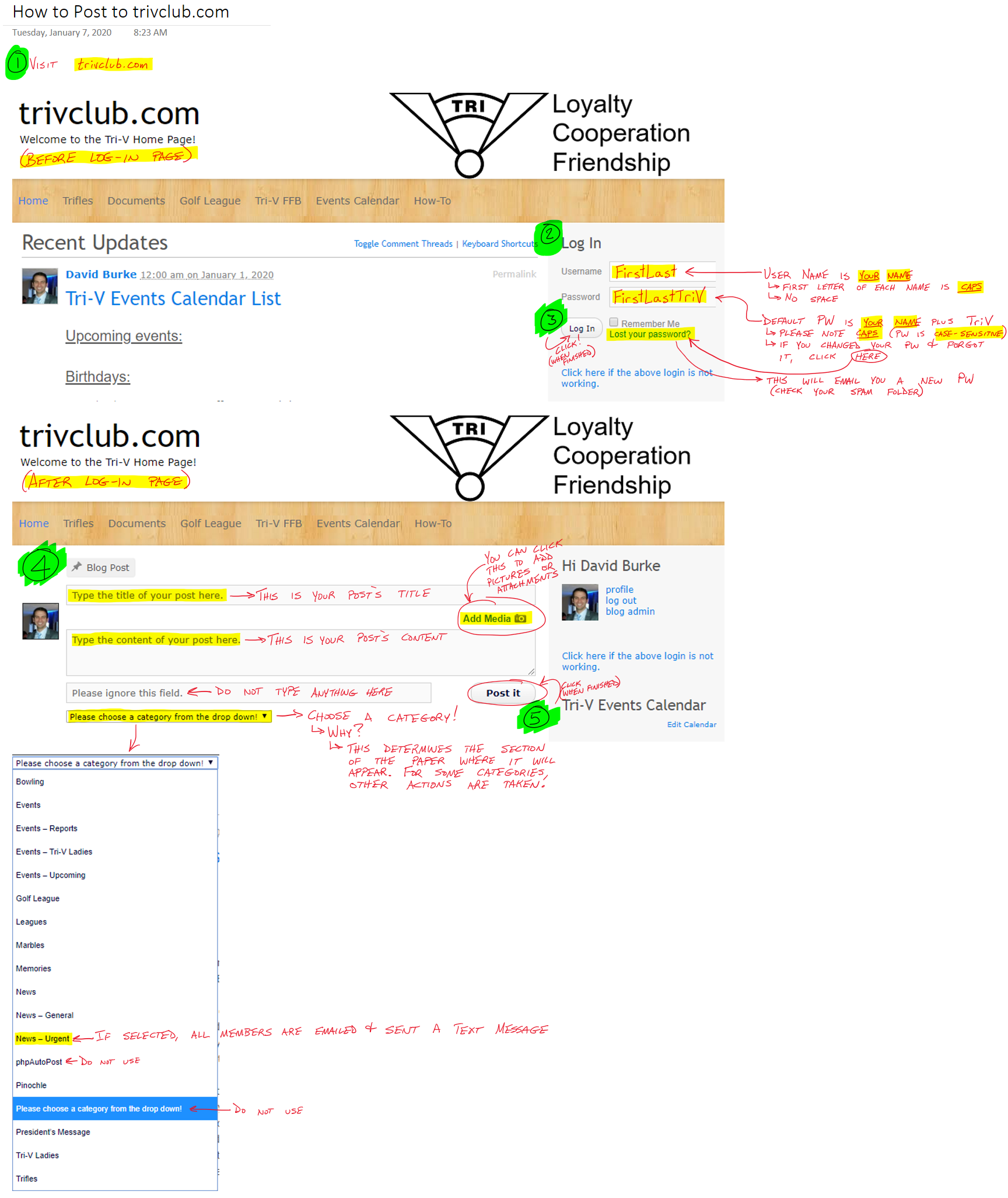
Website Post Making (PDF Format)
Detailed explanation (for “experts” only)
How to make a “quick” post…
This is the fastest way to post a message.
How to make a post (full method)…
If the above method is not working, here is an alternative.
If you promise you have tried the above methods first…
The email method still works. (…but I want to stop using it because it’s kind of a security risk)
If you send an email to the “special” email address, it should show up on trivclub.com within a few seconds (refresh your browser if it does not appear right away). If you don’t know the “special” email address, please ask me! I don’t want to put it online because then anyone could make postings.
1. Compose a new email to the “special” email address
2. The subject line is the title of the article
3. The body of the email is the body of the article
4. Send the email and it will automatically post to trivclub.com
NOTE: Attachments will be included in the post as external links but will not display in the body of the post.